Introducing the secret to picture-perfect visuals: the best way to remove background from image! Say goodbye to distracting elements and hello to stunning clarity.
Whether you’re an aspiring photographer, an e-commerce entrepreneur, or a creative enthusiast, discovering the art of background removal can transform your visuals into true masterpieces. Get ready to unleash your creativity as we unveil the most effective techniques, from manual precision to AI-powered wizardry.
It’s time to unlock the magic of seamless backgrounds and make your subjects shine like never before. Let’s dive into the world of background removal and unleash your images’ full potential.
Best Way To Remove Background From Image in Photoshop
Background removal is a crucial task in image editing, particularly when it comes to creating clean and professional-looking visuals. Adobe Photoshop, a widely used software in the field of graphic design and photo editing, offers several techniques and tools for efficiently removing backgrounds from images. Here are some notable background removal techniques in Photoshop:
Photoshop Pen Tool
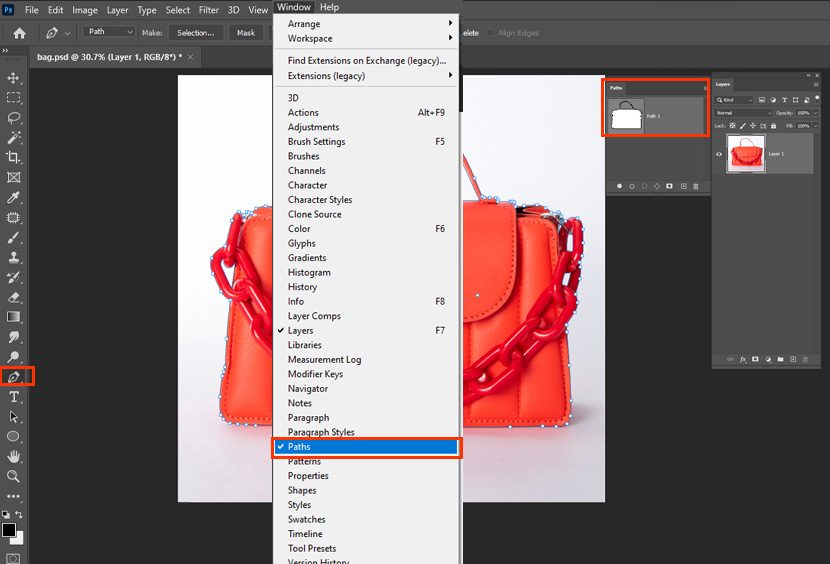
The Pen Tool in Photoshop is a versatile tool used for creating precise and smooth selections. It allows users to manually trace around the edges of the subject, creating paths that can be converted into selections. By carefully placing anchor points and adjusting curve handles, you can achieve detailed and accurate selections, making the Pen Tool a popular choice for complex images with intricate subject outlines.
Photoshop Magic Wand Tool
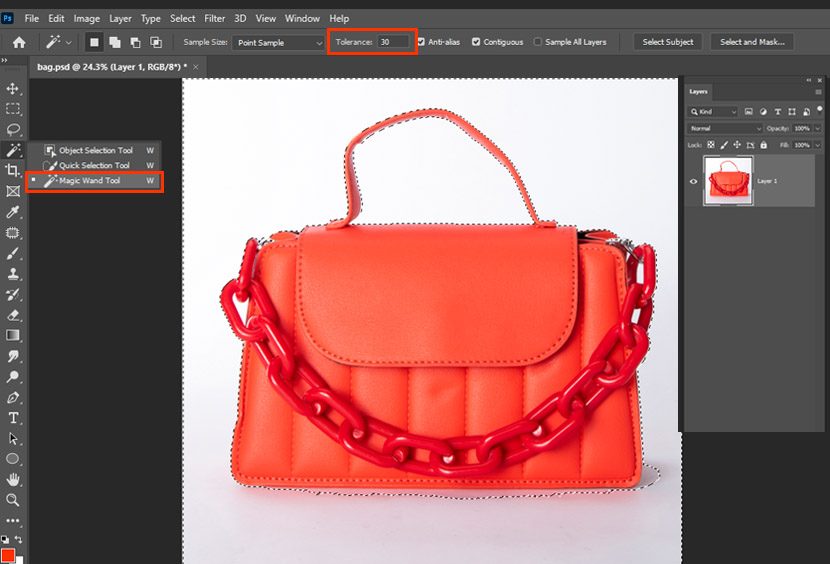
The Magic Wand Tool in Photoshop provides a quick and automated way to select and remove backgrounds. It selects pixels based on their color and tone similarity to the clicked area. By adjusting the tool’s tolerance level, users can refine the selection and capture more or fewer pixels. However, the Magic Wand Tool works best when the background has distinct colors or tonal differences from the subject.
Photoshop Quick Selection Tool
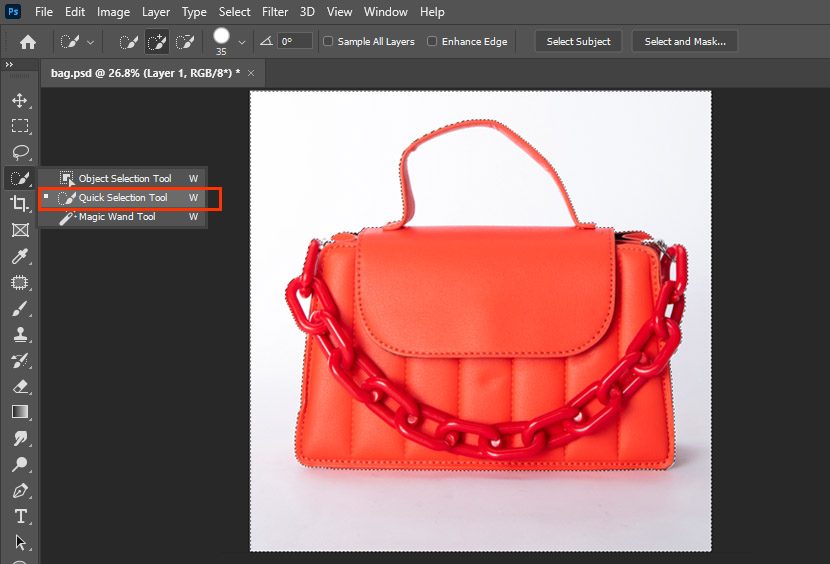
The Quick Selection Tool is designed to make selections based on defined brush strokes. By painting over the subject and background, the tool automatically detects and expands the selection based on color and texture similarity. It is particularly useful when dealing with subjects that have well-defined edges and distinct contrast with the background.
Photoshop Magnetic Lasso Tool
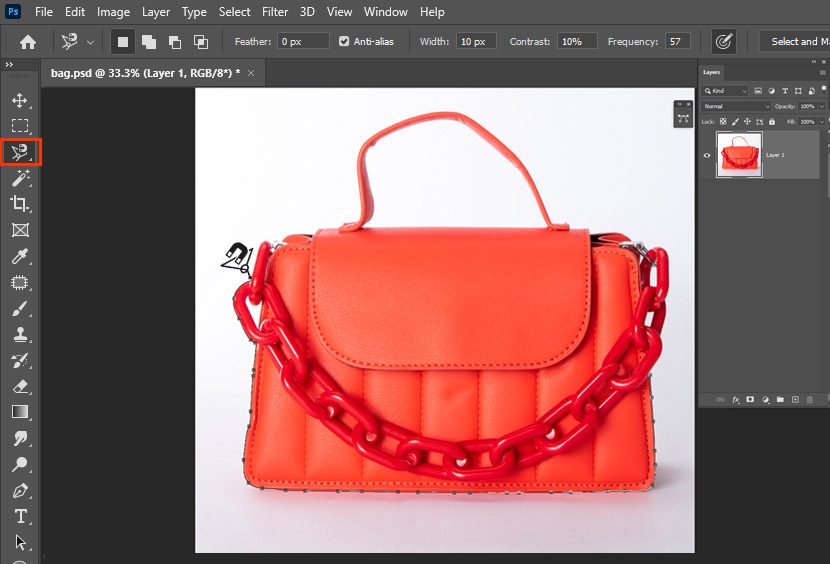
The Magnetic Lasso Tool in Photoshop combines manual control with some automated assistance. It detects and snaps to the edges of the subject as you trace along, creating a selection path. The tool analyzes pixel contrast and adjusts the path accordingly. While it can speed up the selection process, it may require some manual adjustments to ensure accurate results.
Photoshop Background Eraser Tool
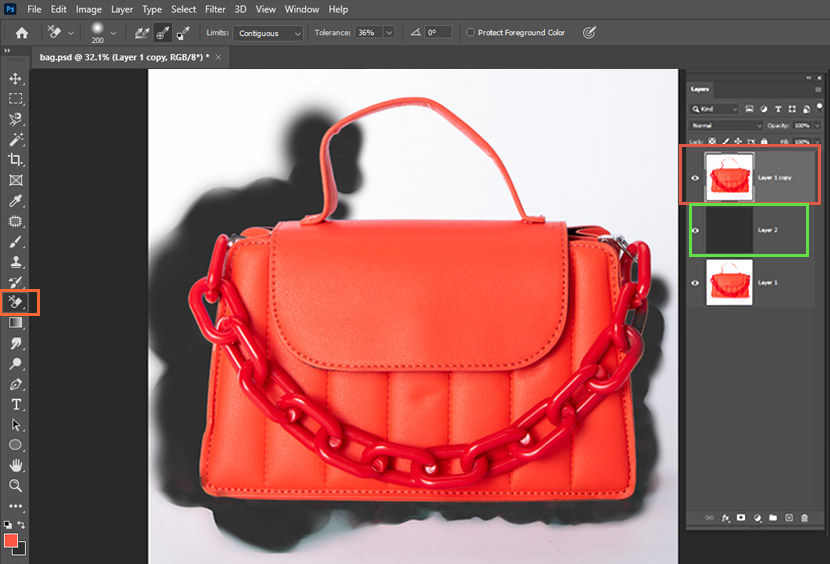
The Background Eraser Tool allows users to remove backgrounds by simply brushing over them. The tool automatically samples the color beneath the brush and erases pixels of similar color as you drag the cursor. It works well when the background has a consistent color or texture and the subject has well-defined edges.
Photoshop Layer Mask
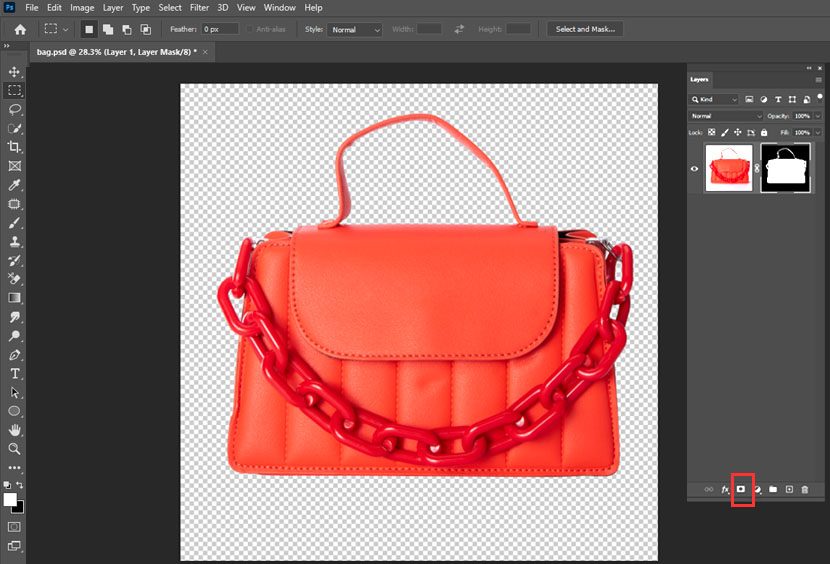
Layer Mask is a non-destructive technique in Photoshop that enables precise background removal. It involves creating a mask on the image layer, where the subject is preserved while the background is hidden or removed. By using painting tools or selections on the layer mask, users can refine the edges and make adjustments without permanently altering the original image.
These techniques and tools in Adobe Photoshop offer a range of options for background removal, allowing users to choose the most suitable approach based on the complexity of the image and the desired level of precision. By leveraging these tools effectively, graphic designers and photo editors can achieve professional results and create visually appealing compositions.
Automated Background Removal Techniques
Automated background removal techniques have greatly simplified the process of separating subjects from their backgrounds, offering efficient solutions for various applications such as e-commerce product photography, graphic design, and image editing. With advancements in artificial intelligence (AI) and machine learning, a range of AI-powered background removal tools and dedicated software applications have emerged, providing users with automated and accurate background removal capabilities. Here are some notable options:
AI-Powered Background Removal Tools
AI-driven background removal tools leverage deep learning algorithms to intelligently identify and extract subjects from their backgrounds. These tools utilize neural networks trained on vast datasets to recognize patterns and segment images. By analyzing pixel values, color gradients, and texture information, they can accurately separate subjects from backgrounds. These tools often provide a user-friendly interface where users can upload images and obtain near-instantaneous results with minimal manual intervention. But results may not be satisfied.
Background Removal Apps and Software
Dedicated background removal apps and software have been developed to streamline the process of background removal. These applications utilize sophisticated algorithms to automatically detect and isolate subjects, eliminating the need for manual selection or tracing. Users can simply upload their images and let the software handle the background removal. These apps and software often offer additional features such as batch processing, image enhancement, and the ability to fine-tune results to ensure optimal output.
These automated background removal techniques offer significant advantages in terms of time efficiency and ease of use. They reduce the need for manual selection and complex editing procedures, enabling users to obtain clean and professional results with minimal effort.
However, it is worth noting that while these tools have become increasingly accurate and reliable, images with intricate details or complex backgrounds may still require manual adjustments to achieve the desired level of perfection.
In this case, you can choose an affordable and professional clipping service provider to get your job done.
Manual BG Removal Techniques Vs. Automated BG Removal Techniques
Manual background removal techniques offer several advantages over automated background removal techniques. While automated techniques are efficient and time-saving, manual techniques provide greater control and precision, resulting in high-quality and professional-looking results. Here are some positive aspects of manual background removal techniques:
Precision and Accuracy
Manual techniques allow for precise selection and fine-tuning of the subject and background. Skilled editors can meticulously trace along the subject’s edges, ensuring accurate separation and eliminating any unwanted artifacts or halos. This level of control is especially important when dealing with complex subjects, intricate details, or challenging backgrounds.
Handling Complex & Detailed Subjects
Manual techniques excel in handling complex subjects such as hair, fur, or transparent elements. Editors can carefully extract fine strands, maintain texture details, and preserve the integrity of the subject’s appearance. This level of attention to detail is crucial for creating natural and realistic images, particularly in fashion, product photography, or portrait retouching.
Dealing with Challenging Backgrounds
When it comes to removing backgrounds with irregular shapes, gradient color transitions, or inconsistent lighting conditions, manual techniques are highly effective. Editors can use various selection tools, layer masks, and blending modes to carefully refine the edges and seamlessly integrate the subject into a new background or composition.
Customization & Creative Control
Photoshop and other manual tools provide creative freedom and customization options. Professional photoshop designers can make subjective decisions based on their artistic vision or specific client requirements. They can selectively adjust opacity, shadows, highlights, and color grading to enhance the overall visual impact of the image, resulting in a personalized and unique outcome.
Quality Assurance
Manual background removal techniques prioritize quality and attention to detail. Experienced editors meticulously review their work, ensuring that every aspect of the image meets the highest standards. This dedication to quality control sets manual techniques apart and ensures the delivery of professional-grade images.
At Maacc Retouch, we understand the importance of manual background removal techniques in delivering exceptional results. As the most professional clipping path service provider, we have a team of skilled and experienced graphic designers who specialize in manual background removal. With meticulous attention to detail and a commitment to excellence, our service ensures that your images are flawlessly edited, showcasing your products or subjects in the best light possible.
Whether you need background removal for e-commerce product photography, graphic design projects, or any other purpose, our manual background removal service guarantees superior quality and customer satisfaction. Put your trust in us and experience the difference of professional-grade image editing tailored to your specific needs.
FAQs on Best Way To Remove Background From Image
Here are some of the most frequently asked questions regarding the best way to remove background from image.
Final Words
When it comes to removing the background from an image, manual techniques offer the best results. While there are numerous automated tools and software available, they often struggle with complex or intricate backgrounds, leading to inaccurate or poorly edited images. By utilizing manual background removal methods, individuals can ensure precise and professional-looking results.
Manual background removal involves carefully selecting and isolating the subject of the image from its surroundings. This process requires skilled technicians who possess an eye for detail and a keen understanding of image editing techniques. By manually removing the background, they can address even the most challenging aspects, such as intricate patterns, fine edges, or complex color differentiations.
By offering a specialized manual background removal service, we guarantee our clients exceptional quality and accuracy in their images. Our team of experienced professionals is trained to handle a wide range of images, from simple portraits to intricate product photos. We understand the importance of delivering images that maintain the integrity of the subject while seamlessly removing the background.
Additionally, manual background removal allows for customization and precision. We can cater to specific client requirements, such as replacing the background with a different image or adjusting the transparency of the subject for a more seamless integration. This level of control ensures that the final result aligns perfectly with our clients’ visions and needs.
Overall, the manual approach remains the best choice removing backgrounds from images. By offering a dedicated service focused on manual background removal, we aim to provide our clients with impeccable results that meet their unique expectations. Trust our team of professionals to deliver the highest quality images that showcase the subject with precision and finesse.






