Amazon product photography is crucial in influencing consumers’ online purchasing choices. Potential customers see it first, so it should be of excellent quality, understandable, and interesting. Our Amazon Photography Tips will be helpful for both amateurs and professionals alike.
Amz product photography is vital for more reasons than just luring customers; it’s also a key component of adhering to Amazon’s stringent product picture requirements. According to these rules, the product must take up 85% or more of the primary image and have a background that is entirely white. In order for photographs to be eligible for Amazon’s zoom feature, which gives buyers a thorough view, they must also be 1000 pixels or larger in height or width.
Professional Amazon product photographers are aware of these specifications and employ cutting-edge methods to highlight the characteristics, advantages, and applications of your product. Ultimately, good Amazon product photography can raise click-through rates, improve product visibility, and eventually increase sales.
Importance of High-Quality Product Images on Amazon
In the digital landscape of e-commerce, high-quality product images are a vital component in driving customer engagement and sales, especially on platforms like Amazon. In the absence of a physical store where customers can touch and examine products, images become their primary source of product information.

A potential customer’s interaction with your goods is through their photos. Online buyers largely rely on photos, as opposed to those who shop in actual stores where they can touch and inspect things. A well-taken, high-quality photograph can quickly catch a customer’s eye and help your goods stand out in a crowded market.

Moreover, high-quality images help to build customer trust. Low-quality or unclear images can make customers question the product’s quality, whereas sharp and detailed images can convey professionalism and dedication to quality, increasing customer confidence in your product.

Apart from that, showcasing your product’s features and benefits becomes more effective with high-quality images. Detailed images, close-ups, infographics, or lifestyle shots can visually communicate valuable product information, providing a comprehensive understanding of the product. This helps customers visualize the product in their own lives and increases the likelihood of a purchase.

Moreover, high-quality images also make it easier to abide by Amazon’s strict product image guidelines. Compliance with these standards enhances the customer shopping experience and avoids potential listing suppression, ensuring your product retains its visibility on the platform.
Whether the product matches its portrayal in the listing frequently influences customer reviews and ratings. High-quality images that accurately represent the product help meet customer expectations, reducing the likelihood of negative reviews.

Overall, high-quality product photos enhance Amazon listings by attracting attention, fostering trust, highlighting characteristics, increasing exposure, ensuring compliance, and affecting customer ratings, ultimately improving sales performance.
Amazon Image Requirements
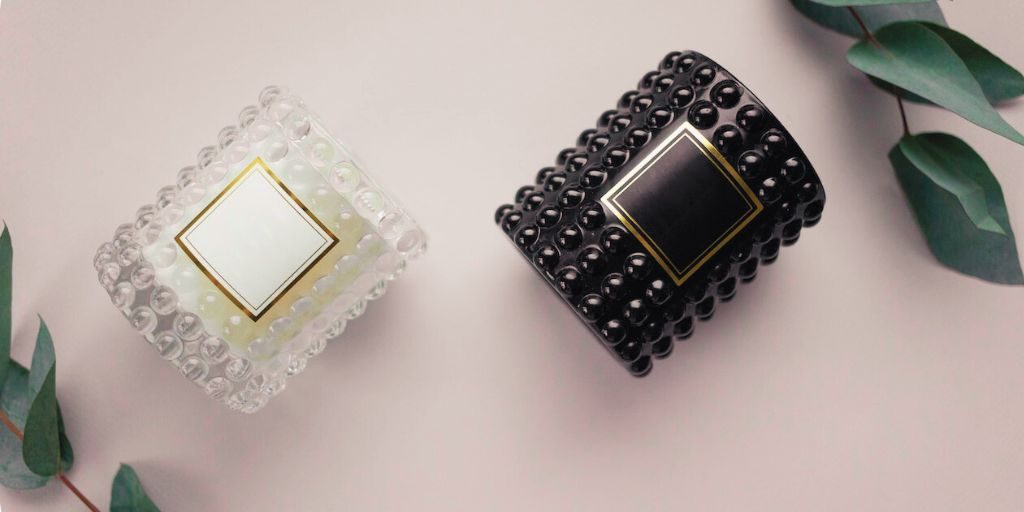
Amazon’s image requirements are designed to maintain a high standard of visual presentation across its e-commerce platform. For the main product image or the parent image, Amazon requires a pure white background (RGB 255, 255, 255) to ensure a clean and distraction-free view of the product. The product should fill 85% or more of the image area, providing a close-up view for potential buyers.

Images should not include any additional text, graphics, or inset images, keeping the focus purely on the product. Amazon also prohibits any promotional elements like watermarks, brand tags, or logos within the image.

Additionally, Amazon stipulates that images must be 1000 pixels or larger in either width or height. This requirement is for enabling Amazon’s zoom feature, which provides customers with a detailed view of the product, aiding in their buying decision.

Adherence to these guidelines is important to avoid potential listing suppression and to ensure a consistent, high-quality shopping experience for Amazon customers. It’s worth noting that there might be additional category-specific image guidelines that sellers should familiarize themselves with.
Setting Up a Product Photography Studio

Setting up a product photography studio requires careful planning and consideration of various elements to ensure high-quality, professional results.
Space: Choose a space that is large enough to accommodate your photography equipment, products, and backdrops. The space should be clean, well-organized, and preferably have access to natural light, though this is not essential as you can control lighting with equipment.
Lighting: Invest in good quality lighting equipment. At a minimum, you’ll need two light sources to evenly light your product and eliminate shadows. Consider a combination of umbrella lights or softboxes for diffused lighting, and a spotlight for highlighting specific product features.
Backdrops: Simple backdrops, such as white or neutral colors, are often best for product photography as they don’t distract from the product. You can purchase a backdrop stand and various colors of seamless paper or fabric backdrops.
Tripod: A sturdy tripod is essential for sharp, focused images. It allows for consistency in product alignment and helps with shooting at slower shutter speeds.
Camera and Lenses: While a DSLR or mirrorless camera is ideal, a high-end smartphone can also work for starting photographers. Choose lenses that best suit your product size and the type of shots you plan to take.
Software: Post-production software, like Adobe Photoshop or Lightroom, is vital for editing and enhancing your images.
Remember, the setup can be as simple or as complex as your budget and needs dictate. The key is to create a controlled environment that allows you to produce consistent, high-quality product images.
How To Take Product Photos For Amazon
Whether you’re a seasoned seller or just starting, this guide will equip you with the skills to create compelling product photos that set you apart in the vast Amazon marketplace.
Preparing Products for Photography

Preparing your products for photography is a crucial step to ensuring that you capture the best possible images. Start by thoroughly cleaning each product to remove any dust, smudges, or fingerprints. Even small imperfections can become noticeable in high-resolution photos.
If your products are new, consider doing an unboxing to capture the product’s condition as customers would receive it. For clothing or fabric items, use a steamer or iron to remove any creases or wrinkles. For smaller products or jewelry, you might need a set of precision tools to adjust and position the items correctly.
Always have a kit on hand for minor touch-ups, including cleaning materials, a small toolkit, and perhaps a lint roller for fabric items. If the product comes in different variations, like colors or sizes, ensure all versions are ready for shooting.
Remember, the aim is to present your product in its best light, accurately and appealingly, to appeal to potential customers.
Composing Compelling Product Images
Composing compelling product images is an art that involves several key elements:
Focus: The product should be the main focus of the image. It should be sharp, clear, and detailed, taking up around 85% of the frame.
Angles: Capture your product from various angles to give customers a comprehensive view. Include overhead shots, side views, and close-ups to highlight different features and details.
Lighting: Use good lighting to highlight the product and eliminate any harsh shadows. Soft, diffused lighting often works best for product photography.
Background: Use a simple, uncluttered background that doesn’t distract from the product. A white or neutral color is often the best choice.
Context: Include lifestyle or in-use images that show the product in action. This helps customers visualize how they might use the product in their own lives.
Consistency: Maintain consistency in your images, particularly if they’ll be viewed together, such as in an online store.
Remember, the goal of your product images is to attract potential customers and provide them with a clear understanding of what they’re purchasing.
Lighting and Exposure Techniques
Lighting and exposure are fundamental aspects of photography, and mastering them can greatly enhance the quality of your product images.
Natural Light vs Artificial Light: Natural light, ideally during the golden hours of early morning or late afternoon, can provide a soft, diffused light ideal for product photography. However, it can be unpredictable. Artificial light, such as studio lighting, gives you complete control over intensity, direction, and color temperature.
Soft Light vs Hard Light: Soft light reduces harsh shadows and evenly illuminates the product, often achieved with light diffusers or softboxes. Hard light, on the other hand, creates strong shadows and high contrast, useful for emphasizing texture or detail.
Three-Point Lighting: This technique uses three light sources: the key light (main source), fill light (balances the key light’s shadows), and backlight (separates the object from the background).
Exposure: It’s crucial to correctly balance the aperture, shutter speed, and ISO for optimal exposure. Overexposed images can wash out details, while underexposed ones may appear too dark.
Experimenting with these techniques will help you understand how light and exposure work and how to use them to create compelling product images.
Image Editing and Post-Processing
Image editing and post-processing are critical components of a successful e-commerce strategy. This process involves various techniques that significantly enhance the visual appeal of product images, ensuring they effectively represent the product and meet the platform’s requirements.
Quality Enhancement:
No matter how perfect your initial shot is, there’s always room for improvement. Post-processing software like Adobe Photoshop or Lightroom allows you to adjust various parameters such as brightness, contrast, saturation, and sharpness. You can correct color imbalances, enhance detail, or modify tones to more accurately represent the product’s true appearance. High-quality, visually appealing images can significantly improve click-through rates and conversions, making this step vital for e-commerce success.
Background Removal:
Many e-commerce platforms, including Amazon, require product images to have a pure white background. This helps keep the focus solely on the product and provides a clean, consistent look across all listings. Image editing tools can help remove the original background and replace it with a pure white one, ensuring your images meet platform guidelines and project a professional appearance.
Resize and Crop:
Different platforms have different image size requirements. Image editing enables you to resize your images to meet these specifications without losing essential details. Cropping, on the other hand, can help eliminate unnecessary elements or space in the image, directing focus more towards the product. It enables you to create a more impactful visual representation of your product, which can attract customer attention and stimulate purchase decisions.
Retouching:
Retouching involves removing visible defects or blemishes in the product or the background that may detract from the product’s overall appearance. It’s a delicate balance though, as it’s important to maintain the product’s accurate representation and not to edit out any inherent features or characteristics. Ethical retouching can enhance the product’s appeal while still providing a true-to-life representation for customers.
Consistency:
Maintaining a consistent visual style across all your product images is crucial for building and maintaining your brand identity. Image editing can ensure consistency in terms of brightness, contrast, color balance, and overall style. Consistent product images not only make your store look more professional and trustworthy but also contribute to a cohesive brand aesthetic that can enhance customer perception and loyalty.
Adding Graphics & Text:
While not suitable for all product images, in some cases, adding text, arrows, or graphics can help highlight specific features or benefits. This can be particularly useful for secondary images on your product listing, providing valuable information to customers in a visually engaging way.
Image editing and post-processing provide an opportunity to significantly enhance your product images for e-commerce. They not only improve image quality but also help meet platform requirements, maintain brand consistency, and ultimately contribute to a better customer experience, improved product perception, and increased sales. So you should take professional image editing services to grow your business significantly. Get a free trial or request a quote for bulk images. At Maacc Retouch, we love to build long-term partnership.
Final Words
Amazon product photography plays a critical role in ecommerce success. High-quality, professional images not only enhance product listings but also build customer trust, influence purchasing decisions, and improve conversion rates. It’s essential to adhere to Amazon’s photography guidelines, including image resolution, background, and the use of additional images to showcase different angles and features of the product. A well-executed product photography strategy can significantly boost your visibility and sales on Amazon, making it an investment worth considering for any serious seller.






